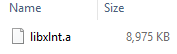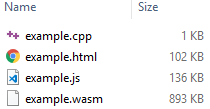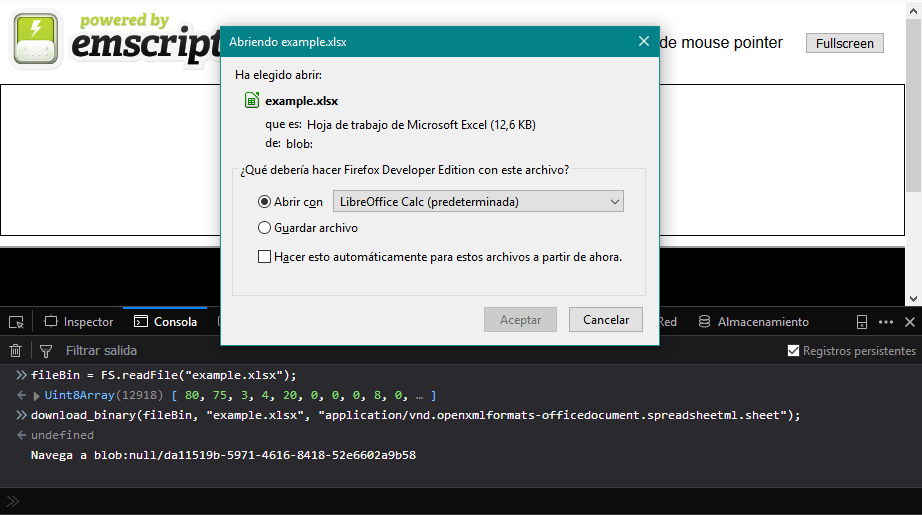Table of Contents
Chapters:
- Introduction
- Bindings and JavaScript API
Your software needs a well-known feature but there isn’t any good (and free) library for it.
Does this situation sound familiar to you? it happens to me all the time, and it sucks. If you really need this feature, you will end up reinventing the wheel and investing a lot of time rewriting something that already exists for many other languages but not for the one you are currently using (my LINQ implementation for javascript is a good example of this).
All the sources from this blog post can be found here: https://github.com/isc30/xlnt-wasm
Storytime
The other day at work, one of the clients wanted a simple functionality: possibility to export pivot tables to excel. This is easy - I thought - the pivot tables were made using the PivotTable library which may have this functionality out of the box.
Nope, it didn’t, but I didn’t consider it a big problem.
“This is JavaScript world, you can always use any excel library from out there and pass the table element (or json) to it, right?”
Hands on keyboard, the search began. I wanted to find something quite specific, and even if some of those libraries I found were “great”, a fast-check in their GitHub issues made me feel uneasy.
“I know many good C# or even C++ libraries for this task, why can’t I simply use them in JavaScript? Hmm, what if I compile a reliable C++ library to WebAssembly? That must be funny.”
Disclaimer
I’m not encouraging you to use the techniques described here in production. Compiling C++ code to WebAssembly instead of using already existing JavaScript libraries is usually a stupid decision.
However, experiments and funny stuff are always welcome in my personal projects. And this was the case.
Getting Hands Dirty
I already had some experience with emscripten and WebAssembly, so I decided to run a small experiment on my own. The main idea was porting a C++ library to WebAssembly and checking if the results were good enough to even be considered.
- How much time does it take to adapt the library to WebAssembly? (Is it worth my time?)
- What’s the size of it after compilation? (Is it too big for a webpage?)
- How to manage bindings to JavaScript properly? (Is it really usable from js?)
I wanted answers.
Compiling the Library
I picked XLNT, a simple C++14 library for Excel manipulation. I chose this one because it relies a lot on implicit conversions and overloads, and I was curious about how the javascript bindings behave with those.
After running some git commands I had my fork ready. A fast look in CMake files revealed that it had some dependencies but those were included in the repository itself (good job, authors).
Creating a static library with em++ requires you to turn on all the optimizations with -O3 and WebAssembly support with -s WASM=1 (this triggers some WebAssembly specific warnings/errors so it’s good to have even when compiling static libraries). I was also forced to apply some small tweaks to the CMake configurations, nothing really complicated.
Building the whole thing with CMake took some time, mostly because I didn’t realize that the “normal” build included benchmarks and some tests which I didn’t need. In the end, a new static library was born and I was happy.
I got disheartened at this moment. 9MB! that’s too much! But then I realized the amount of static stuff that it contained (libzip, libstudxml, pybind, utfcpp, etc) so it wasn’t that bad.
Emscripten generates
*.libfiles but isn’t able to link them.
You need to rename the library file fromxlnt.libtolibxlnt.ain order to link it using-lxlnt.
Hello World, XLNT
It was time to check if the whole thing worked properly. I copy-pasted the demo from the original XLNT repository and tried to compile it by linking against the static library.
#include <xlnt/xlnt.hpp>
int main()
{
xlnt::workbook wb;
xlnt::worksheet ws = wb.active_sheet();
ws.cell("A1").value(5);
ws.cell("B2").value("string data");
ws.cell("C3").formula("=RAND()");
ws.merge_cells("C3:C4");
ws.freeze_panes("B2");
wb.save("example.xlsx");
return 0;
}
Even if the example looks trivial, it makes use of many interesting features:
- Manipulating workbooks and worksheets.
- Setting values of cells (also formulas).
- Complex worksheet operations like merging cells or freezing panes.
- Saving the result into the filesystem.
“If I manage to make an API to access those methods from JavaScript this will be a huge success”
But let’s go step by step. Compiling the example turned out to be effortless:
em++ example.cpp -std=c++14 -O3 -s WASM=1 -I../include -L. -lxlnt -o example.html
From this point, it was all about opening the HTML page in Firefox, retrieving the binary content from the fake filesystem and passing it into a simple function to download byte arrays as named files.
Boom! It worked. This is a story of success after all.
In the next chapter, I’ll narrate my adventures when creating the JavaScript API and how I dealt with embind, implicit conversions, ownerships and a long list of not-so-trivial challenges.
Excel-ent experiment with WebAssembly:
- Introduction
- Bindings and JavaScript API